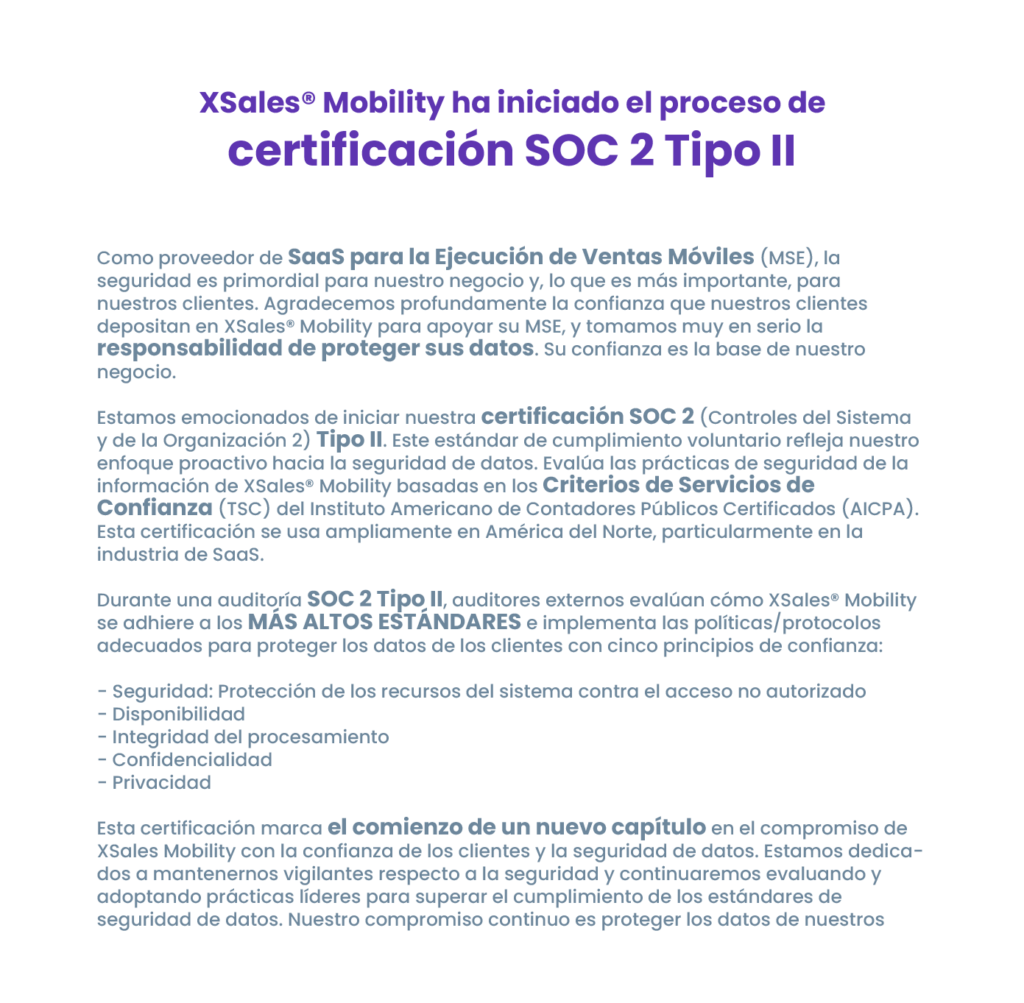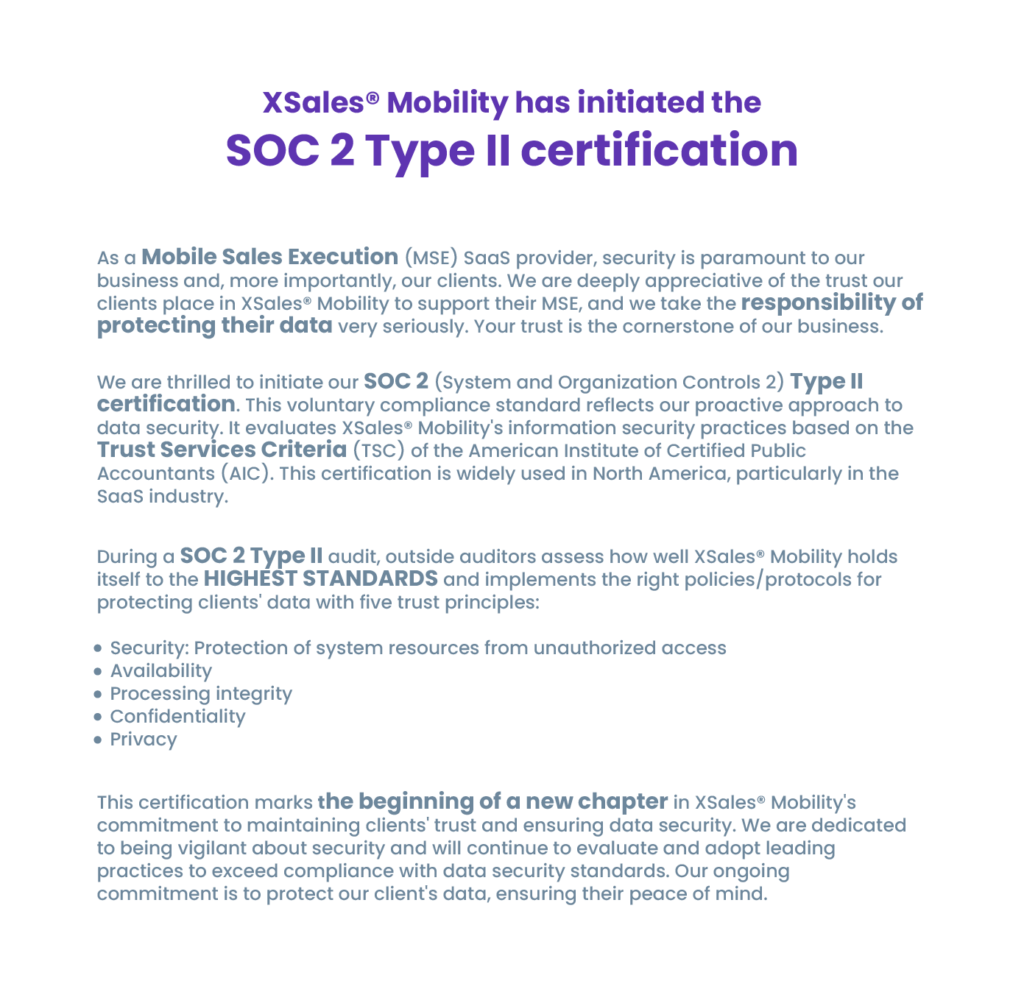

We keep moving forward to protect your data
XSales® Mobility has initiated SOC 2 Type II certification to enhance its commitment to data security. As a Mobile Sales Execution (MSE) SaaS provider, protecting client data is crucial. The SOC 2 Type II certification, based on the Trust Services Criteria from the American Institute of Certified Public Accountants (AICPA), evaluates XSales Mobility’s data security practices against five trust principles: Security, Availability, Processing Integrity, Confidentiality, and Privacy. This certification reflects the company’s proactive approach to safeguarding data and marks a new chapter in its dedication to maintaining client trust and ensuring data protection.
Read all about the latest news of our Suite

XSales® SFA
85+ releases so far in 2024
The Mobile Sales Execution app for Sales Rep – presale, van sales or direct sale, delivery, and more.

XSales® Consumer
9+ releases so far in 2024
The store owner (B2B) or Consumer (B2C) app to pre-order directly to the manufacturer – pre-order creation and order history.
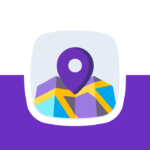
XSales® Maps
27+ releases so far in 2024
The Supervisor app to monitor in real time the Mobile Sales Execution – transactions, breadcrumbing, planned visit list Vs executed visit list, in transit and visit elapsed time, alerts and more.

XSales® Store
1+ releases so far in 2024
Digital distribution platform of mobile applications for Android OS devices – massive or controlled APK deployments.
Take Customer price census using Shelf image recognition – reduce data entry. This feature is the first use case of image recognition in XSales® SFA Mobile, and it speeds up the process of capturing the product prices of the customer shelves by analyzing photos from the gallery or freshly captured. After the photo analysis, XSales® SFA Mobile populates the price census form, which can be manually corrected. This functionality is online and requires Internet access to analyze the photo.
Empower your Sales Rep and give Supervisor control by approving the Suggested Truck Load request on XSales® Maps – assure the right truck loads. This integration is one of the multiple to complete one step of a document workflow outside the XSales® SFA Mobile; in this case, the approval of the Suggested Truck Load request by the Supervisor, which is sent to the XSales® Maps dashboard, there the Supervisor will approve or reject the document. The answer is sent back to XSales® SFA Mobile. This functionality is online and requires Internet access to send the Suggested Truck Load request and receive the Supervisor’s answer.
Control product returns by incorporating back office approval – improve product return management. In XSales® SFA Mobile, a web service can be consumed when a product return transaction is created to incorporate an approval/rejection in the document workflow outside the XSales® SFA Mobile. This functionality is online, requires Internet access and may also require modifications to enable the Web Service communication.
Receive during the route execution Truck Loads and Preorders to be delivered without the Sales Rep’s intervention – easy the company’s reaction to business scenarios. These two new use cases are added to our new unattended synchronization engine, which enables the data to be transferred to and from XSales® SFA Mobile without the Sales Rep’s intervention. Both cases are intended for delivery scenarios where additional orders can be dispatched to routes, including the stock to fulfill those orders. In Van Sales routes, the Truck Load use case can also load additional stock to the truck. This functionality requires Internet access to transfer the data, and each use case has a set of premises for implementation.
Comply with government requirements for tax E-Invoicing – enhance security and promote transparency. XSales® SFA offers a tax E-Invoicing framework localized for multiple countries where E-Invoicing is required. This framework transmits the e-invoices to validated platforms for tax authorities’ approval before they can be presented to the customer or get directly involved in the invoicing process and issue the final invoices themselves. Even though this is an online process, the framework also supports a contingency plan with no Internet connection. This contingency plan varies, and it can be post-transmission of the e-invoices or off-line e-invoice validation. This functionality may require modifications to enable communication with the validated platform.
Attach audio, photos, or voice notes to payment transactions – complement transactions with additional forms of communication. XSales® SFA Mobile includes the option to attach audio, photos, or voice notes in many of its transactions; this will provide more descriptive information when the business scenario requires it. This time, we are releasing this functionality in payments, which allows us to send these additional file types with the transaction that can complement any particular situation or exception with that transaction.
Be notified of existing promotions on the sale document – alert the Sales Rep of existing promotions. In our effort to improve the user experience and usability of XSales® SFA Mobile, we are incorporating messaging to make the app more intuitive and less training-dependent; our goal is to replace traditional training with self-training while using it. In this opportunity, we have incorporated the pop-up message when a promotion is included it in the sales document, either as a pre-order or invoice.
Establish minimum or maximum amounts allowed per payment method for each customer – control granularly the payment amounts. The Accounts Receivable functionality is always in constant change to establish an strict control over the payments activity. In this new feature, the XSales® SFA implementation can control for each payment method for each customer the range (minimum and maximum) allowed when the payment is created. This will give the granular control to automated well established policies such as the minimum amount for a Credit Card payment or the maximum a amount in a cash payment, and in which customer this applied.
Establish minimum or maximum amounts allowed per payment method for each customer – control the payment amounts granularly. The Accounts Receivable functionality constantly changes to establish strict control over payment activity. In this new feature, the XSales® SFA implementation can control the range (minimum or maximum) allowed when the payment is created for each payment method for each customer. This setting will give granular control to automated per-customer, well-established policies such as the minimum amount for a credit card payment or the maximum amount in a cash payment.
Autogenerate customer sales history based on XSales® SFA sales – reduce integration efforts. The customer sales history job of daily downloading the data from the ERP is one of the most demanding IT platform resources. In this release, XSales® SFA can be configured to generate the customer sales history data based on the uploaded XSales® SFA sales transactions. This data can be available in the respective option in the XSales® SFA Mobile option. This calculation process requires the configuration of certain predefined use cases and will replace any integration with external sources to generate the customer sales history data.
Improve user interface and user experience – better usability. XSales® Mobility has made this improvement a rolling effort; it has been for a while and will constantly continue in all our apps. In every single release, you will find improvements with the main goal of making our apps more intuitive and less training-dependent by replacing traditional training with self-training while using them. This effort also includes console new reports, that need to be mentioned separately because what they represents and replace, including charts for every single new report and the filter flexibility.
Enhance security with Single Sign-On (SSO) with Okta – centralize authentication and reduce password-related security risks. We are constantly looking for world-class SaaS providers’ best practices, so we have implemented the SSO option with Okta in all of our apps. This authentication method will bring our Clients multiple benefits, mainly bolstering security, driving down wasted costs and time for the IT team, and offering the end-users frictionless login experience and seamless access to all applications. This functionality requires the availability of the Okta service already implemented in the Client.
Some screenshots samples

Take Customer price census
using Shelf image recognition
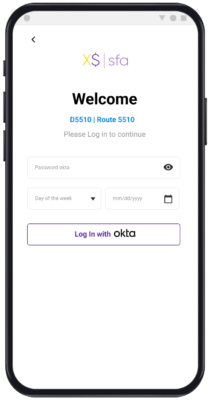
Enhance security with
Single Sign-On (SSO) with Okta
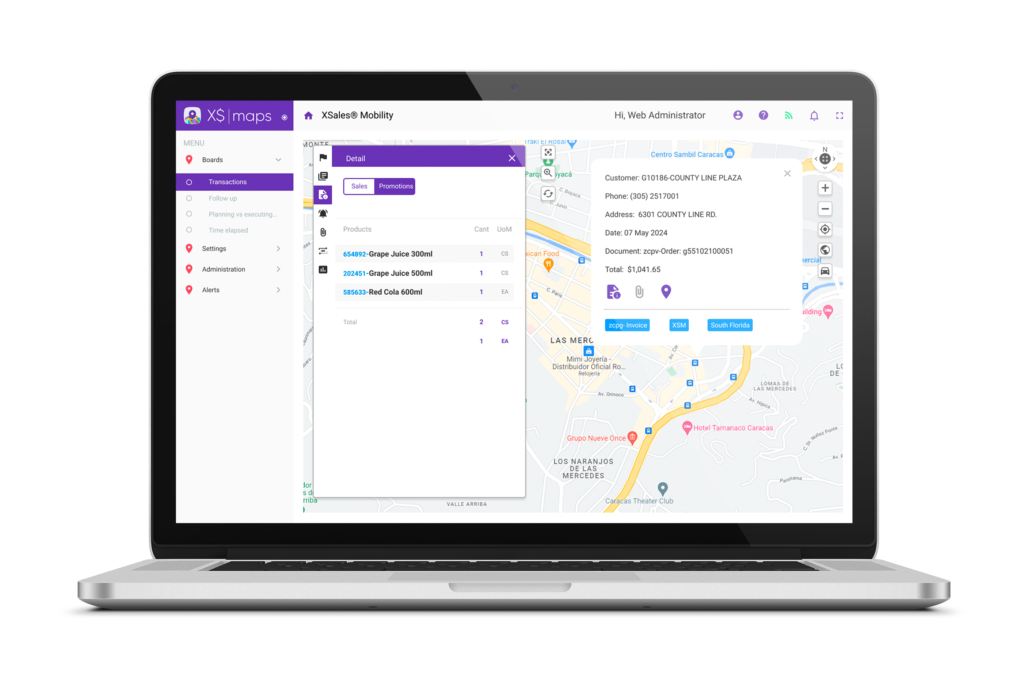
Empower your Sales Rep and give Supervisor control by
approving the Suggested Truck Load request on XSales® Maps
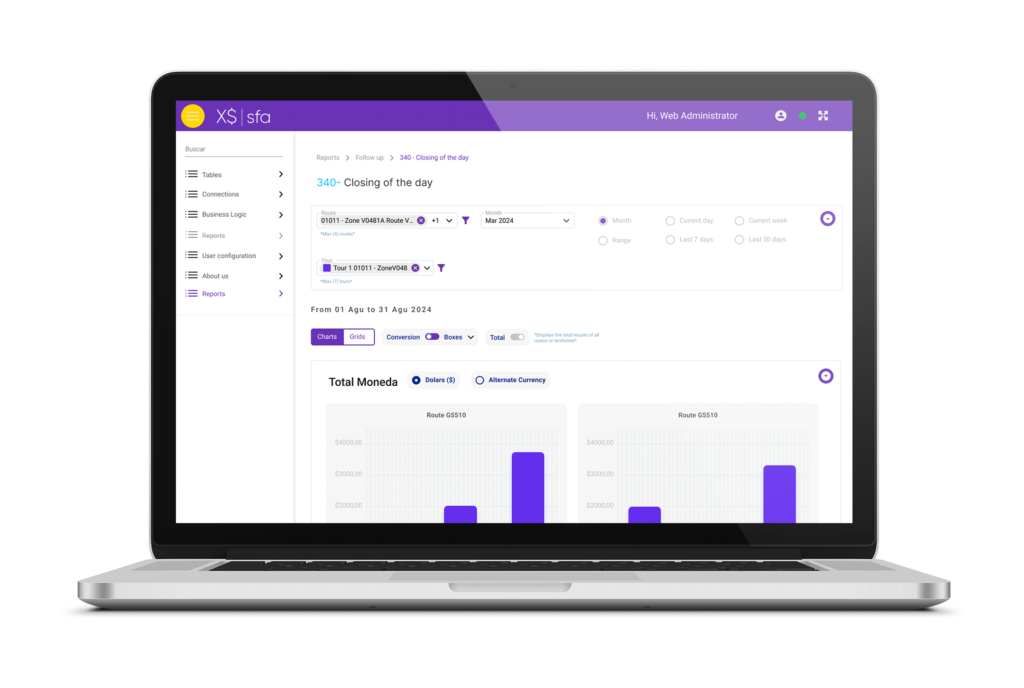
Improve user interface and user experience